Adding Images in New posts
on Monday January 20, 2014 06:41AM
When you post a new News Entry, you will notice that the thee rows of Icons above the window where you type have morphed into one row of menus with down arrows and two rows of icons. This layout is thought to be more advanced, modern, and cleaner. In the bottom row of icons there is a new Image Upload Icon (the green arrow) for adding an image to your posting without dealing with either Flickr or some other image URL. If you click that icon, you will be asked to Browse your hard drive to select the image to post.
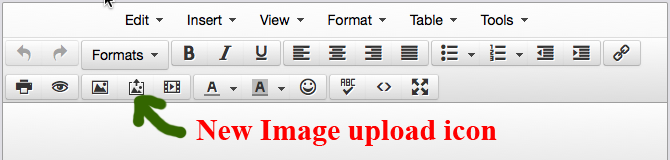 Once you put the image in the window, it will likely be huge, and I have noticed you can drag the corners to make it smaller - or click on the image to select it, then use the icon just to the left of the Image Upload icon to adjust the size. Pick a number like 500px and check Constrain Proportions, and you will find the size is more suitable.
Once you put the image in the window, it will likely be huge, and I have noticed you can drag the corners to make it smaller - or click on the image to select it, then use the icon just to the left of the Image Upload icon to adjust the size. Pick a number like 500px and check Constrain Proportions, and you will find the size is more suitable.
I believe this new icon will cure the biggest problem users have in posting news on the website.
Tags: website