Web Navigation Changes Complete - at least for now.
on Thursday October 16, 2008 09:09AM
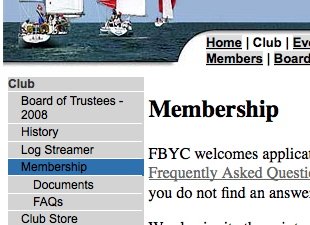 I am pleased to report that I have completed some changes to the FBYC Site Navigation.
I am pleased to report that I have completed some changes to the FBYC Site Navigation.
On the horizontal navigation across the top of the page - the Link which is in use converts to a non-link - and is a different color. In that way, you can see what link you are on, and can not click on the Club Link, if you are already on the club link. (all true except for the Events link - which doesn't use a folder structure - so we keep the Events Link active no matter what Events page you are on.)
On the sidebar - the list of links has been shortened to only the sub-folders on the selected link. I think the shorter list is better. The selected sub-link stays highlighted.
So in the picture on the left, which was taken when I was on Club/Membership - you will see that Club in the top line has a white background and is not a link - and Membership on the sidebar is blue, meaning that is the page I was one.
If I can figure out how to do it, I may change the top line to show all the Links under Club and the rest when you move the mouse over the links - like you can see happens on http://www.yourunitedway.org/ or www.lumberliquidators.com
Please enjoy and keep the comments coming.